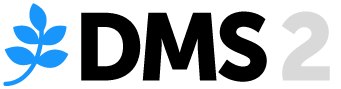Utilise energy-saving settings
Some printer companies now allow you to set up a schedule where you automate the ‘wake’ and ‘sleep’ periods for your printers. This enables you to program your printers so that they automatically turn off at the end of the working day and over weekends.
When buying or leasing a printer, check whether you have the ability to schedule it in this way. That way, if you forget to turn it off at the plug, the printer will at least put itself into the most efficient sleep mode and save you money.
How much power does your machine use?
When a multi-function printer/copier is in sleep mode, some models can still use up to 50W. In idle mode, some models can use up to 80W. When leasing or buying printers, make sure you find out how much energy they use in sleep and idle modes as well as in active printing mode.