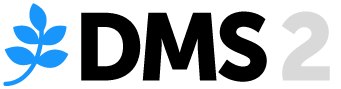Manage printer behaviour to save energy
Printing in colour can use up more energy than printing in black and white. Some printers now enable your business to set rules about when colour can be used and when it can’t.
For example, you can set a rule that emails cannot be printed in colour and program that into your printer system. Before buying or leasing a printer, make sure that it can handle this requirement.
You can also save more money by setting your default printing to print double-sided.
Set a ‘pull printing’ policy
A very effective way of saving energy in your business is to use a printer that enables you to implement a ‘pull printing/follow-me printing’ policy.
When your employees send a document to the printer, they have to swipe a card on it in order to print and pick up the job. This stops people printing documents and forgetting about them. Hewlett Packard found that this technology can purge print jobs by up to 30%.[1]
This will save on energy costs as well as paper and ink costs.
‘Pull printing’ allows employees to use any network printer and enables your business to allocate printing costs. By making employees accountable for these costs, they are more careful about how much they print.
Save money with batch-printing
If you do have to print, you need to be aware that printers and photocopiers use a lot of energy when they’re warming up.
As such, it pays to plan your printing and copying so that you do it in batches. This minimises the amount of time that the machines are using energy when warming up.