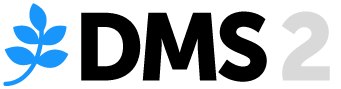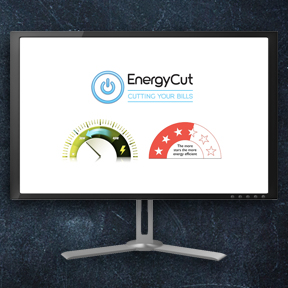Buy energy efficient monitors
What type of screen?
When it comes to upgrading your monitors, it’s worth remembering that:
- LED flat screens consume less energy than LCD screens.
- Energy-efficient LED and LCD monitors can use up to 50% less energy than a CRT monitor.[1]
- You can now buy portable lightweight computer monitors that are powered by a USB 3.0 port. By plugging them into a laptop or desktop computer you can have a cheap and energy-efficient second screen. These screens are getting better in quality and brightness, but if you’re buying one, I would recommend that you get a high resolution monitor (1920 x 1080).[2]
What size screen?
Where possible, use the smallest monitor for the task. Big monitor screens may look good but they use up more energy. You should only use them if a big monitor is critical to the work you do.
Check the energy-rating label
If you want to compare the energy use of different computer monitors, check the energy-rating label on each device. The more stars, the lower the running costs.
This label also shows the monitor’s average energy consumption in kWh. When you see this figure, just multiply it by 30 cents to approximate its daytime running costs. If it uses 260kWh per annum it will cost you about $78 a year in electricity.
Also check if the monitor has received an ENERGY STAR rating.[3] On average, these monitors are 25% more energy efficient than standard monitors and they consume less than 0.5W in sleep mode.[4]
To compare monitor energy use visit: EnergyCut.info/energy-rating-monitors
More stars and smaller screens = more savings
A 15-inch (38cm) six-star-rated monitor can cost $8.89 a year to run. A 27-inch (68cm) two-star-rated monitor can cost $43.71 a year. Buying five of the smaller efficient monitors could save $870.50 in electricity over the five-year lifespan of the product.[5]
WT Sustainability (WTS), NSW
At WTS, staff use laptops with large LED screens. This saves on printing costs as it enables their staff to review documents side by side onscreen without printing them off. The LED screens used at WTS also require only half the power of similar-sized LCD screens.
In addition, their colour printer is an LED multi-function device that uses 75% less energy than comparable machines. This device is also set up to go into standby mode after only 60 seconds.[6]
- 1. EnergyCut.info/LED-vs-LCD
- 2. For more information on high resolution portable monitors visit PC Advisor: EnergyCut.info/portable-monitors
- 3. You can search the Energy Star computer monitor database at EnergyCut.info/energystar-monitor-listings
- 4. EnergyCut.info/energystar-monitor-listings
- 5. Adapted from figures at EnergyCut.info/monitor-fact-sheet
- 6. EnergyCut.info/office-pro-case-study