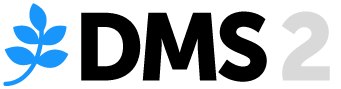Software downloads that can save you money
Saving money on IT costs has been made easier by new forms of software, some of which are available for free.
Cloud computing
‘Cloud computing’ allows SMEs to save money by cutting costs in many different areas. Off-site storage means you don’t have to have a server running on site, saving you power and money.
Free file-sharing software like Google Docs enables staff to telecommute and collaborate, saving on office and transport costs.
Expenses such as couriers, postage, paper and printer ink can be avoided by emailing scanned documents and legal agreements or using download link services such as DropBox, YouSendIt, SugarSync, Box and iCloud etc.
Contracts can also be signed digitally on your iPad using software such as Adobe EchoSign or other applications.
“The rise of ‘cloud computing’ means that more processing is done off the machine terminal. This might mean that companies should invest more in their internet connection and less in the processing power of individual machines.”
– CitySwitch [1]
Whitford Real Estate, VIC
At Whitford Real Estate, Director Michael Ferris has saved energy by using ‘cloud computing’.
This enables them to sync their mobile phones, tablets and computer systems and use file-sharing services so that documents can be accessed from any location. Taking this approach also means that the costs of printing, transportation and postage can be avoided. Documents can instead be emailed, clients can digitally sign and email contracts and copies can be kept on a server.
“If I’m at an open house I can just send a contract of sale from my iPad while I’m there,” said Ferris. “So I don’t have to drive back to the office, print it off, then drive back and give it to them. It’s more expensive to set up but in the long run it’s cheaper.”[2]
Software that automatically shuts down your computer
For small companies, saving money is as simple as turning off a computer at the power point. But if you have more staff, you can buy desktop power management software that maximises the energy-saving potential of all your company’s computers.
The following options can all automate the powering down of computers at the end of a working day:

Greentrac enables businesses to automate the power management of their Windows and Mac computers.This software can shut down, hibernate or put computers into standby mode. It also gives real-time energy feedback to employees that encourages them to minimise their computer’s energy use.
The company behind Greentrac is an Australian SME and they state that users of its software typically reduce PC energy consumption by up to 50–65%. Visit EnergyCut.info/greentrac-range for more information.
Shutdown Vaccine – For PC networks, this shareware software can automate power-related tasks such as shutting down all workstations at a particular time. This is downloadable from: EnergyCut.info/shutdown-software

NightWatchman® Enterprise – ‘NightWatchman® Enterprise’ can securely, remotely and centrally power down both PCs and Mac equipment. It allows organisations to realise significant energy savings.
When not in use, computers can be automatically shut down, suspended or put into a hibernated state. With 12 million licenses sold, the distributors claim that NightWatchman® has saved businesses $1.3 billion. It is downloadable from: EnergyCut.info/nightwatchman-power
The City of Melbourne deployed NightWatchman® on 1,000 desktops in 2005. By 2012 they had saved $175,000 and reduced energy use by 1,459,000kWh.[3]
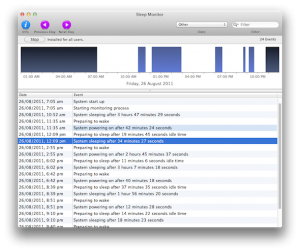
Sleep Monitor for Mac – This one isn’t free, but you can trial it for 30 days. It charts a Mac’s power use, showing how long it has been in use, asleep and switched off.
Go to EnergyCut.info/sleepmonitor-software to download a copy