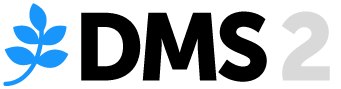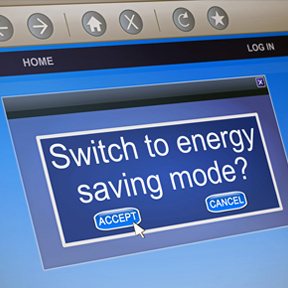No-cost ways to automate the switch-off process
In business hours, you can set computers to go into sleep mode when they’re left idle for 10 minutes or more. A sleeping computer will save you money as it uses as little as 5% of full power. But do remember to totally switch them off at the end of the workday. In ‘Step 11 – Cut your IT energy costs’, we list the software that can automate this procedure.
You should also check the energy saving settings on all your other equipment, such as multi-function devices and photocopiers.
Many of these devices can be programmed to turn themselves off at the end of the workday and over weekends. If your existing equipment cannot do this, look out for this functionality when you come to replace it.
The Good Loaf, VIC
The Good Loaf saved between eight and nine hours of energy per day, simply by fitting a timer on the baking oven so that it only operates when required. Previously it had been switched on the day before, so it was ready for use early in the morning. Now it switches on automatically between 3am and 4am.[1]